Tech's Home Presents the Review of JXD 960
First Impression: The package of the JXD 960 is nicely compact. The box looks cool and it’s the right size. Once you open the case, it comes with bunch of stuff including your standard JXD headphones, usb cable, usb size converter, A/V Cables, wall charger, 2 rechargeable batteries, driver CD, SDHC card reader, a soft carrying pouch, a 3.5mm audio extension cable, and the player itself. The first thing you’ll notice about the JXD 960 is that it’s big. Not only the screen is big, but the casing itself extends about and extra inch on each side and it is thick. This has to do with the size of the removable battery and the stereo speakers. That being said, the screen looks superb. The 4” LTPS screen looks sharp, crisp and big. The casing is made of nice plastic that is not too shiny but not too dull. However, it is noticeably light considering its thickness and its size. The buttons are well placed and they make a noticeable click sound when you press on them. In general, it feels like a solid built player. Here's a comparison between the JXD 960 and the JXD 301:
About USB & SD Cards… The first time I plugged it into the computer Windows XP didn’t recognize it. Later I realized that the CD comes with a driver that has to be installed. 5 minutes later I was downloading videos into it. All the information on the internet stated that this player used either micro SD cards or mini SD cards. As a matter of fact, it uses regular sized SD cards. I inserted my 4 GB SDHC card and it read it flawlessly. The specs stated that it reads 2GB SD Cards max., but it read mine just fine. I loaded my card completely and I’ve been able to watch all movies and music on it. You can put your SD card into the player while it’s on, you don’t have to turn it off which is convenient for SD card swapping. The JXD 960 doesn’t have a browser/disk feature so you can’t see the entire content of your SD card, only what is placed in the right folder when you are in the right area. The first time you plug in your card, the player creates all the folders, so be sure to place your media in the right place or you won’t be able to play it.
Interface: The main menu of the JXD 960 is designed to look like a PSP, but only the main menu. Once you get inside each area, this changes drastically. The artwork is decent, easy to use, but not particularly memorable. Most images have rough edges and it uses a single-spaced font for the menus. The buttons on this player are responsive. On the top of the player you have the on/off, mode, and menu buttons. The menu button brings up a different type of menu depending on which area you are. I’ve seen the mode button work while playing movies or music to change the button actions from next song/movie to forward/rewind (more on that later). So far I haven’t been able to access the firmware so I have no idea if it can be customized or modded. Below you have your reset button and hold button. Those are pretty much self explanatory.
Video: The video feature in this player takes the most advantage out of the 4” LTPS screen. If the video is high quality, it looks high quality on this screen. It also plays low quality videos quite well. It supports AVI (Divx, Xvid) and ASF (MPEG-4) videos with resolutions up to 720 x 480 at 30 FPS. It’s too bad that the 960 doesn’t support more video formats like RVMB or WMV. Although it plays Flash files, these are not Flash videos, only flash animations. The player automatically stretches videos to fill the screen. There is no setting to change this, so videos that aren’t the exact size are stretched. You must create your videos preferably at 720 x 480 or 480 x 272 for them not to be stretched. Anything lower than that, and it starts to look fuzzy. Fast forwarding and rewinding works like a DVD player would. Simply press the mode button and the volume bar turns blue. Then hit the forward/rewind button to go at speeds 2, 4, 6 & 8. At maximum speed you can move through 10 minutes of video in a little over 1 minute. Frame rate affects the forward/rewind feature. I noticed that videos at 25-30 FPS had no trouble. Anything lower than that and the video would jam every few seconds then continue, which means that it takes even longer to forward/rewind with low FPS videos. There seems to be a lip sync issue with AVI files. Lower FPS videos that have poor sound settings suffer from this more than high quality videos. I found myself having to forward it a few seconds every time I played a video in order for it to sync, and sometimes it would not sync. It’s a bit annoying if you have low quality videos. Every time you get out of a video it asks you if you want to create a bookmark to be able to resume the movie at a later time. This feature works well, but it’s important to clarify that there is only 1 bookmark available for all movies, not 1 for every movie.



Sound & Music: The JXD 960 doesn’t have an independent processor for music. That doesn’t mean that sound is cheap. With your headphones on, music sounds really good. You can listen to MP3, WMA and WAV files on it. The music application itself looks unimpressive. The small equalizer bars on the top right don’t move with the music, they are just an animation and most of the music app area is taken by the space reserved for lyrics. Yes, it supports lyrics although I haven’t tried it yet. Still, those are esthetics, when it comes to the sound itself, it performs quite well. Fast forwarding and rewind works the same as with the video feature. One of the cool things about this player is the stereo speakers. They work much better than what you have come to expect in this type of players. Audio is loud and clear on these speakers and there are 2 of them!
Video & Photo Camera: As part of its compliments, this player includes a 2 megapixel camera that can be used as a photo or a video camera. This is not a professional camera but it performs quite well, especially on places that are well lit… like in the outdoors… at noon. You can take pictures in resolutions from 320x240 up to 1600x1200. It allows you to adjust the 3 quality settings, 7 effects (such as black and white and sephia), contrast and date lable. On an empty flash memory, at top quality and size you can take more than 3000 photos on this baby. You also have an optical zoom of up to 4x. Here's an example of a picture taken by my JXD960, the date is wrong because I haven't set it up: Full size: http://img292.imageshack.us/img292/3508/JXD960_08.jpg Videos taken with the 960 can be set to sizes from 160x128 to 640x480. You have 2 formats (AVI and ASF), 3 quality settings and can also adjust the contrast. It also has an optical zoom of 4x. Videos are recorded in mono.
AV In & Out: On the top of the player you have the AV in and AV out sockets. You use those two with an A/V cable provided with the player. To activate the AV in feature simply connect the cable to your TV/VCR and to the player, and go to the Video REC feature. Everything that the player is receiving will be shown there. Just hit the enter button to record the A/V input. You can record videos in resolutions of 640x480 and 320x240 using the ASF or AVI format. The recordings look really well. Of course that all depends on the quality of your input, but still it does the job really well. The recorded files are automatically placed in the videos folder. To activate the AV out feature go to the Setup menu and choose TV Out. You have 3 options: LCD (player), NTSC and PAL Outputs. Select the right one and connect the cable from you player to your TV. You’ll be able to see the player menu in your TV and browse through it. Now this is cool because you can watch photos, videos, use the camera, anything you want, and it will all be displayed in your TV. I watched a couple of movies using this and they look great. The video stretches to the size of the screen, so if you are using an 4:3 TV and watching a 16:9 movie, it will stretch it so mind that when you decide to use this.
Charging & Battery Life: This is one of the most important reasons why I bought this player. The battery life is amazing on this player. It comes with 2 removable 1800mAH rechargeable batteries. They are big batteries but they are light and they pack a punch. I’ve been able to watch 2 whole movies on 1 battery before it needing a recharge. You can only change this player using the CD Adapter as it will not charge using the USB port. This is an inconvenience but the battery life compensates for this. A completely drained battery takes about 4 hours to recharge completely so be sure to have them fully charged if you are taking a trip. The batteries need to be in the player to charge. To this date I haven’t been able to find a suitable external charger for them.
Games: The Driver CD comes with almost 500 NES games which play poorly on the JXD 301. I'm sadden to say it but it’s the truth. You can play some slow NES games that don’t require much speed like Othello. But if you play a game like Mario Brothers it runs very slow and is very difficult to control since the buttons are not well placed for gaming. You can also play Tetris on it but don’t expect the 960 to be your gaming platform because it won’t be.
Audio Recorder The audio recording feature of the JXD960 is pretty much what you have come to expect from these players. It works well but it’s not stellar. The microphone is very susceptible, so a loud sound often doesn’t record well. It also records with a bit of background sound but it’s not really annoying. --- Well, there you have it. Any comments or questions let me know.
Price : Rs 5000
Hope it was informative.

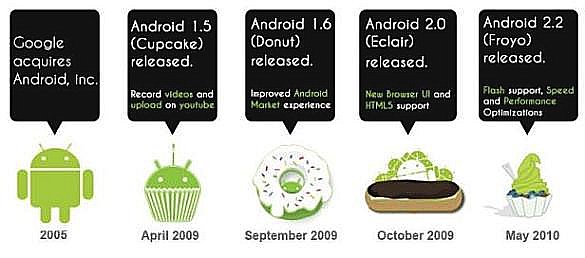
A good blog starting to give the info about gadgets. congrats !
ReplyDeletehmm.....Welcome gadget boy!Blog is superb!But u can change d Template it seems!
ReplyDelete